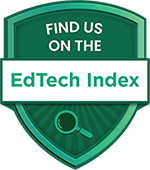If you have any other questions then please email [email protected] or call 01524 580665 and we will be happy to help. We want your child to enjoy distance learning through IDL so we are always here to help and support in any way we can.
Top Tips
1. When using an iPad please make sure that you have the latest app installed – IDL2MOBILE 2.0.3
2. Please make sure that when accessing through an internet server that you only use GOOGLE CHROME. This is the only one that will work. If you don’t have Chrome already it takes 2 minutes to download.
3. If the student is struggling to move to the next lesson in Literacy please check that the blue assistance button on the right hand side of the screen is turned OFF in order to move forward.
4. You need to enable the microphone on your device to enable the student to complete the record/playback section of the Literacy programme. This will be under the settings of the device.
5. We recommend using IDL in 20-30 minute slots so that students don’t get distracted.
6. If the child has access to headphones then this will be great for concentration on the task (and peace and quiet for the adults! If not just ensure the sound is on.
7. Please go to our website www.idlsgroup.com and under the ‘Resources section you will find useful documents and videos that go through how IDL works.
8. Don’t worry about testing. This is something that a teacher can do with the student when they return to school as testing twice per year is still adequate to monitor progress.
9. Please do contact us if you need any guidance or advice we are happy and able to help during this time and want your child to carry on learning and progressing through IDL.
10. Take Good Care!