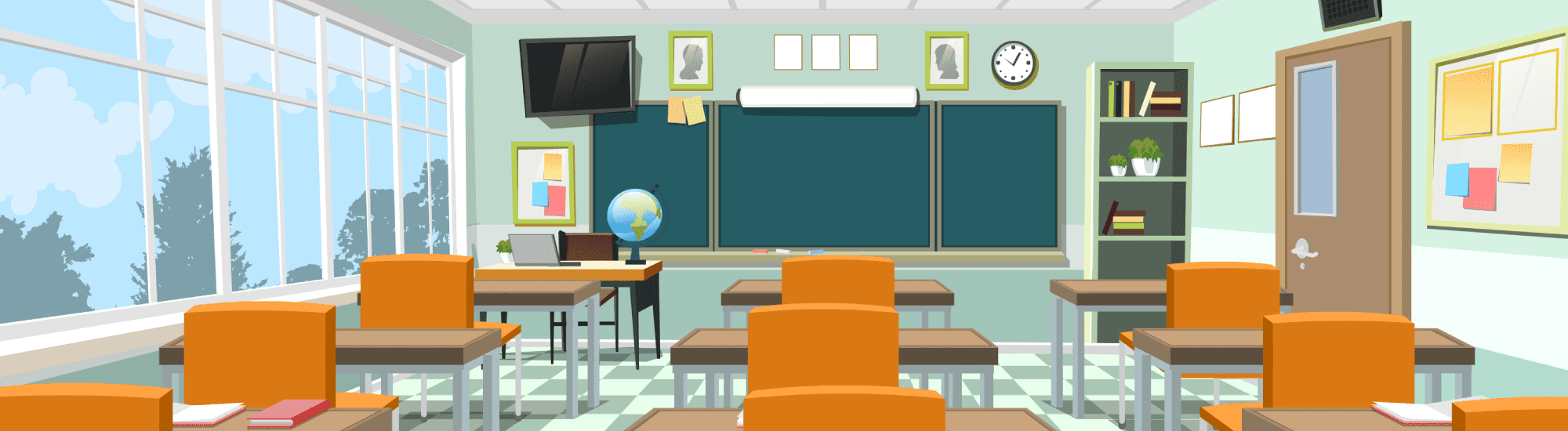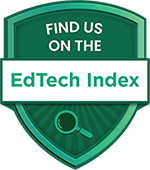This website uses cookies so that we can provide you with the best user experience possible. Cookie information is stored in your browser and performs functions such as recognising you when you return to our website and helping our team to understand which sections of the website you find most interesting and useful.
Ways to Access IDL
Using a browser
If you are using a computer or a laptop the quickest and easiest way to access IDL is by using the Google Chrome Browser.
Visit site
Android
If you are using an Android tablet to access IDL then you will need to separately install the free IDL app available from the Google Play Store. To find this you can browse the Play Store for IDL or if you are on the tablet now just click the link below:
IDL App
iPad
If you are using an iPad to access IDL then you will need to separately install the free IDL app available from the Apple App Store. To find this you can browse the App Store for IDL or if you are on the iPad now just click the link below:
IDL AppMeet Our Team
-
 Sarah HyslopDeputy Head of IDL
Sarah HyslopDeputy Head of IDL -
 Jackie HoldingInterventions Advisor
Jackie HoldingInterventions Advisor -
 Ryan FosterPartnerships Manager
Ryan FosterPartnerships Manager -
 Rozanne BrayshawCustomer Experience Manager
Rozanne BrayshawCustomer Experience Manager -
 Beth ByrneCustomer Service Advisor
Beth ByrneCustomer Service Advisor -
 Jasmine CorpsCustomer Service Advisor
Jasmine CorpsCustomer Service Advisor -
 Hannah MahonInterventions Advisor
Hannah MahonInterventions Advisor
Improving the wellbeing of children with dyslexia and dyscalculia