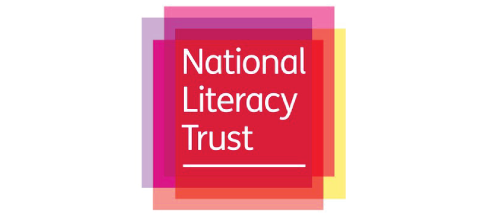Using a browser
If you are using a computer or a laptop the quickest and easiest way to access IDL is by using the Google Chrome Browser.
Android
If you are using an Android tablet to access IDL then you will need to separately install the FREE apps for either IDL Literacy or IDL Numeracy available from the Google Play Store. To find this you can browse the Play Store for IDL Literacy and IDL Numeracy or if you are on the tablet now just click the links below:
IDL LITERACY IDL NUMERACY
iPad
If you are using an iPad to access IDL then you will need to separately install the FREE apps for either IDL Literacy or IDL Numeracy available from the Apple App Store. To find these you can browse the App Store for IDL Literacy and IDL Numeracy or if you are on the iPad now just click the links below:
IDL LITERACY IDL NUMERACY
Still Struggling?
If you are still struggling to login then please get in contact with our customer service team who are more than willing to give a helping hand. You can contact our customer service team by emailing [email protected].