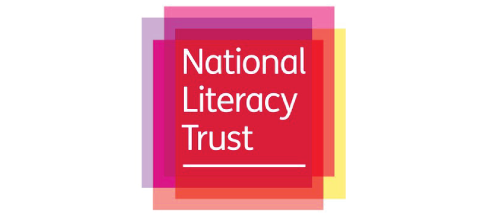Multiplication Tables Check Update
As requested by you! Pupils enrolled in the MTC tool who have completed 100% of the programme will be placed into a revision programme covering all times tables from 3 to 12.
New Reset Password Function
Forgotten your password? It is now easier to reset your password using the NEW ‘Forgot Password?’ button on the login page! Simply click the button and enter the Primary Contact’s email address linked to the school’s IDL account. An email will be sent to the Primary Contact containing a link to reset the password, which will be valid for 10 minutes. If you do not receive an email, please contact us through your school’s telephone number to confirm account details.
Health Check Troubleshooter
To help identify any issues you many be having, we have introduced a new ‘Troubleshooting’ button to your log in page. By clicking the ‘Troubleshooting’ button, you can then run tests which will check your connection to our servers and if you can retrieve our assets. You will also be prompted to test the sound on your device, and if you can record audio. If you are still having issues despite running these tests, please don’t hesitate to contact us for more support.
Impersonate Pupils
Another feature that has been added based on your feedback allows you to log in as your pupil with just the click of a button! This is a great way to check for technical issues that pupils have come to you about on their accounts or to answer your pupils lesson queries.
To impersonate a pupils account, click into their profile from the ‘People’ tab, and click the new ‘Impersonate’ button on their ‘Details’ page.
Exporting Pupil Activities
A highly requested feature is now available! You can now export a list of all the activities a pupil has completed to a CSV file. To find your pupils activities, click into a pupils profile > select the programme you wish to see the activities for, such as ‘Literacy’ > ‘Full and Detailed Progress’ > Activities’. Here you will see the new ‘Export’ button. This will download a spreadsheet with all of the pupils completed activities, including the date and amount of stars they achieved.
Wellbeing Balance Page
Exciting news! We have added a brand new feature to your pupils Wellbeing programme! In their Wellbeing home page, pupils can click on ‘Explore’ next to their Balance Bottles, which will take them to their new ‘My Balance’ page. From here they can watch videos which talk to them about the 6 different competencies in their Wellbeing programme.
Pupils Keyboard Colours
Pupils can now customise the colour of their keyboard in Literacy lessons to match their chosen colour scheme.
Ensure their profile has ‘Settings’ permission enabled. After logging in, they can access ‘Colours’ at the bottom of the screen and select their preferred colours. Then, they can adjust the ‘Keyboard Colours’ slider to match their lesson colours!
Typing Tutor
The long awaited Typing Book is now available to all pupils enrolled in the Literacy programme! Pupils can access the Typing Book in their Literacy Extras. The Typing Book is a great way for pupils to learn and improve on their touch typing skills!