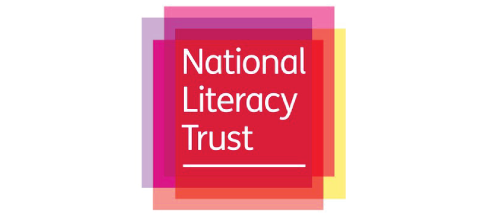Did you know you can enrol multiple pupils on IDL by using our Import People feature?
This is a time-saving feature that allows for the bulk enrolment of pupils through the ‘Import people’ tab. This feature significantly streamlines the process of adding multiple pupils to your IDL account, ensuring efficiency and accuracy.
To help assist you, we’ve created a comprehensive tutorial video that walks you through each step of the import process. You can watch the video here.
You might wonder why using the import feature is a preferred method for enrolling multiple pupils on IDL. Here are a few reasons:
- Efficiency: Manually enrolling each pupil can be time-consuming, especially when dealing with large groups. The import feature allows you to add multiple pupils in one go, saving valuable time and effort.
- Accuracy: By using the CSV template, you ensure that pupil information is entered accurately. This reduces the likelihood of errors that may occur when manually inputting data.
- Error Handling: IDL’s built-in error detection system helps identify any issues with the data, allowing you to promptly address them before finalising the import. This proactive approach minimizes the risk of mistakes and ensures smooth enrolment.
We encourage you to take advantage of this import feature for a seamless pupil enrolment process on IDL! If you have any questions or need further assistance, please don’t hesitate to reach out to our customer support team.